Event Viewer
This is like the log book of a system. An entry against any action takes place is logged here.
There are three types of log in the Event Viewer.
- Application : any action related to the applications of the system are logged here.
- System : The system while changes make in the computer are logged here.
- Security : Entries against security related issues of the system are saved here.
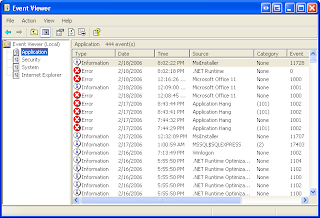
How to View Event Logs To open Event Viewer, follow these steps:
- Click Start, and then click Control Panel. Click Performance and Maintenance, then click Administrative Tools, and then double-click Computer Management. Or, open the MMC containing the Event Viewer snap-in.
- In the console tree, click Event Viewer.
There are 3 types of log entries based on the information that they contain
- Information - The non critical events take place in the system.
- Warning - This is an issue of the system which has not yet developed in to an error.
- Error - A warning may be developed in to a fatal error if no correctly action in place.
For More Detail - http://support.microsoft.com/kb/308427
0 comments:
Post a Comment